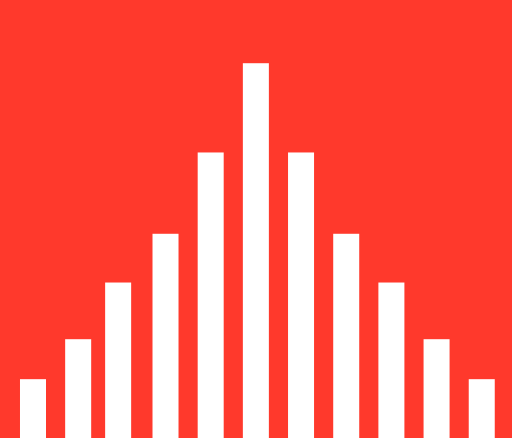
The Cloud. A term beloved in this technological age in which we live. But how many of us actually know what it is and how it works? It’s simple, your personal data and information on someone else’s computer. Nothing to be worried about at all. *cough*
The past few months have seen a litany of data and information leaks of all kinds, from credit card numbers to private photos. It is scary, our own personal information in the hands of hacking ne’er-do-wells. The thrill of seeing promiscuous things can be motivating enough to make one do something highly illegal and immoral.
People are now too willing to place their full trust in the internet. That’s not necessarily a bad thing, the benefits greatly outweigh the damage it can cause most of the time. Imagine the world today without email, social networking and cat videos. That’s not a world for me.
Yet, you, yes you the person reading this feature, must take the utmost responsibility and vigilance when it comes to your information in the cloud. In all honesty, the smartphone in your hand isn’t entirely in your control. We witnessed that when Apple decided to forcefully gift everyone a copy of U2’s (rather good) new album. People suddenly found Songs of Innocence on their iPhones and had no idea where it came from.
This move wasn’t only eventually terrible marketing, it was an invasion of privacy. Something you didn’t want was on a device you didn’t want it to be on. The ultimate control of these devices lies with Apple, Google, Microsoft, whoever makes your phone. You own the hardware, but they can still do what they like with that device. I sound threatening here, but you can trust these big names.
Last month, the sensible world was revolted by the release of “leaked” photos of female celebrities that were taken in private circumstances. These weren’t leaked, they were stolen, but the method they were stolen doesn’t appear to be as sophisticated as you might imagine. No vast screens of code and complex programs, just a few attempts at guessing a password. Surprisingly simple.
Your password should be sacrosanct to you today. It is your guardian, keeper of all you hold dear in the digital world. A few tips to maintain good security online are:
• Use a long password, with a mixture of upper and lower case letters, numbers and symbols.
• Stay away from proper English words, use random nonsensical lists of characters.
• Have a different password for every account you have online, or at least every major ones you use, i.e. email, Facebook, Twitter.
• Look into using password management programs like LastPass or 1Password that will generate random passwords for you on every site.
Privacy is very temperamental online today. If you don’t take care of it or be foolish with it, it could break at any moment. Unfortunately, there’s nothing I can do about the unwanted Bono on your iPod.
Kevin Kelly



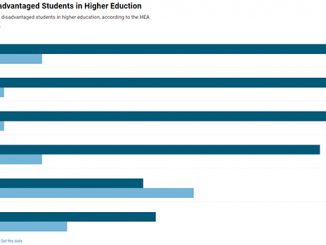
10/10
Would read again
Keep it up, K! Chase the dream!
With love,
– B